Let’s Discuss about the famous tool, that is asked in almost all the Basis and HANA interview and it is very easy to understand but a bit tricky. Tighten your seatbelts and Let’s understand in one go.
SAP Technical Upgrade is a periodic project that is implemented across companies to upgrade their SAP system to the latest released version. Most of the upgrade activities are done by the technical team and the role of functional consultants is limited and mostly confined to regression testing
What are the maintenance that are performed by help of SUM ?
Release upgrade (major release change)
System update (EHP installation)
applying Support Packages (SPs) / Support Package Stacks
applying Java patches
correction of installed software information
combine update and migration to SAP HANA (DMO: Database Migration Option)
System Conversion from SAP ERP to SAP S/4HANA
First thing first , never confuse in these two things : Upgrade and Update. Updating SAP products is for applying support packs, patches or hotfixes. Upgrade term is used exclusively when product release is changed.
How would you define SUM ?
It is a multi-purpose tool that supports various processes, such as performing a release upgrade, installing enhancement packages, applying Support Package Stacks, installing add-ons, or updating single components on SAP NetWeaver.
SUM replaced the following tools , if you used them check this otherwise move directly to next point.
SAPehpi: SAP Enhancement Package Installer
SAPup: tool for upgrading ABAP-based systems
SAPJup: tool for upgrading Java-based systems
JSPM: Java Support Package Manager
CEupdateManager: tool for updating Composition Environment systems
SolManUp: tool for updating and upgrading SAP Solution Manager systems
Why do we use SUM ?
In your system landscape, you regularly face the requirement to apply fixes and software optimizations to keep everything running smoothly.
The Software Update Manager (SUM) is THE tool for system maintenance of all SAP NetWeaver based systems.
How to run SUM ?
Plan your Maintenance planner
Log on to the primary application server instance is running as user sidadm user (OS admin user)
Unpack the <archive.SAR> file (download this file from support.sap.com , Read this before installing : http://support.sap.com/sltoolset )
SAPCAR -xf <downloadpath : path were SUM downloaded files are present> -R <path to SUM directory >
SAPCAR –xf <download directory>/<path>/<Archive>.SAR -R /usr/sap/<sid>
Change directory to SUM path
Login as root user
cd /usr/sap/<SID>/SUM
./startup confighostagent <SID>
Update SAP Host agent to latest patch.
Open a web browser and open this link
https://<hostname>:1129/lmsl/sumjava/<SID>/index.html
You will prompted to enter the <sid_adm> and password
Mention stack.xml file that was result of maintenance planner.
Which SUM for which scenario ?
Apart from SUM 1.0 and SUM 2.0 we have two more distinguishing factor,
SUM : Tool choice for Software Maintenance of SAP NetWeaver based system
SUM updates SAP NetWeaver Application Server running on SAP HANA database
SUM updates SAP NetWeaver-based applications running on SAP HANA, such as
SAP NetWeaver BW
SAP enhancement package 6 for SAP ERP 6.0, version for SAP HANA
SUM4HANA : Tool for automated update of SAP HANA systems managed from inside your SAP HANA Studio
SUM4HANA updates database server
HDB database software
SAP HANA client
SUM4HANA (tool updates itself)
SUM4HANA updates database-server-based applications
Application Functional Libraries
SAP HANA content
Similarities :-
Both tools consume stack.xml file that was calculated by Maintenance Planner.
Both tools are part of Software Logistics Toolset
Data Migration Option :-
Apart from Upgrading and Updating that are performed on Application Layer, we also have option to migrate the Database along side.It is sometimes referred to as the one-step migration.
Example :- migrate an existing SAP system (running on anyDB) to a SAP HANA database,
Benefits:
Migration steps are simplified
System update, Unicode Conversion (*), and database migration are combined in one tool (*: only possible for a target based on 7.40)
Business downtime is reduced
The source database remains consistent, so a fast fallback is possible
Phase of SUM :-
You can just read the comments of Phases of SUM , reading about phases inside the phases is intermediate level of understanding
https://whimsical.com/sum-upgrade-U4FDgQAo8TnhWNAwPnozNP
Log files :-
Logfiles of SAPup:
TP.ECO or SAPup.ECO
*.ELG collected error lines from transport logs.
Logfiles of tp:
ULOG… tp call inclusive used transport profile,
ALOG<rel> finished steps (request, return code),
SLOG<rel> details of tp call.
Logfiles of R3trans:
SAPI* (main) import logs,
Main log file of TABIM_POST_CLONE: TABUPOSTCLONE.ELG ,
Logfile of conversion step: N<YYMMDD>.<SID>
Joblog of RDDGEN0L in SM37
Read more :-
Benchmarking tool for help in migration
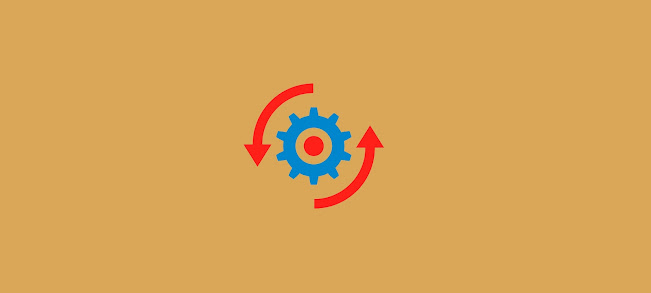
Best blog....
ReplyDeleteThank you for sharing
Glad that you liked :)
Delete